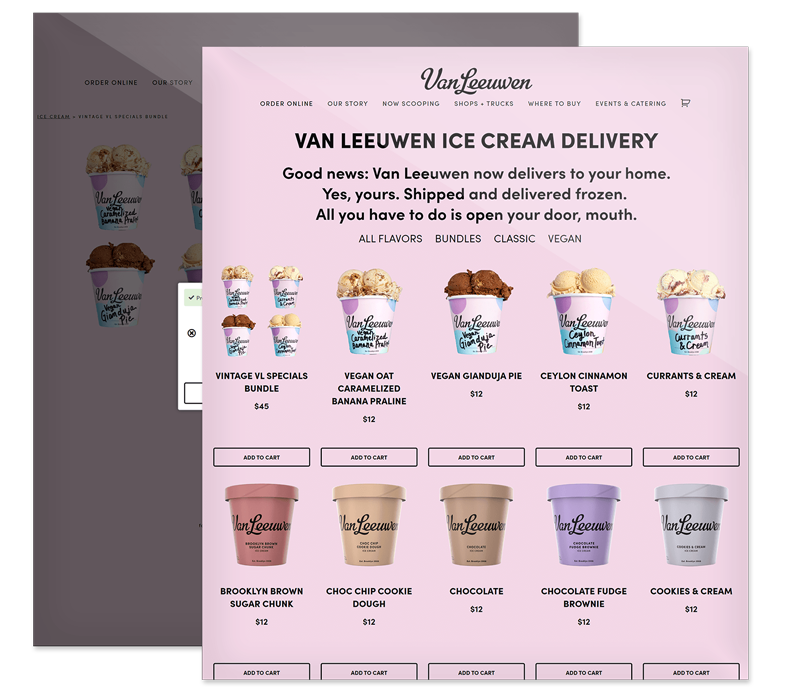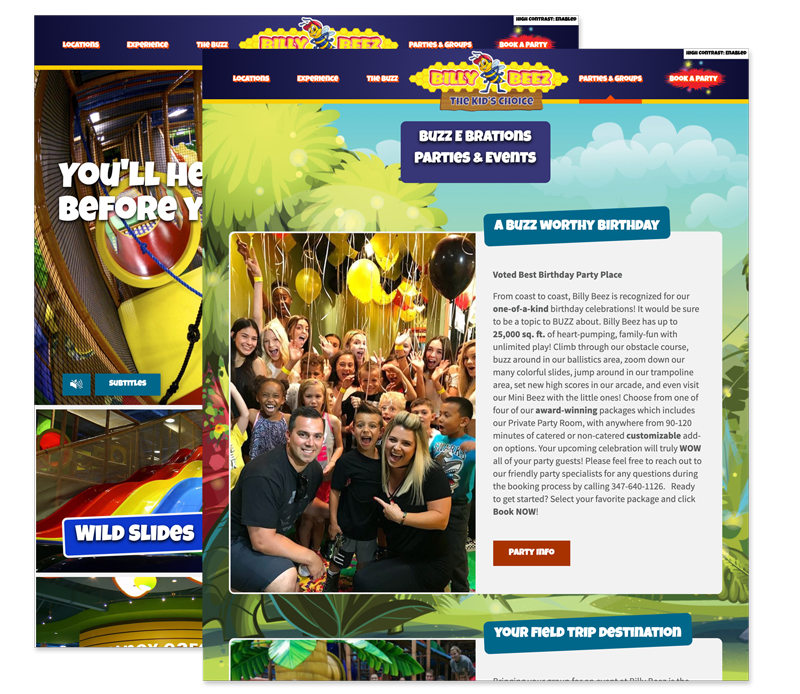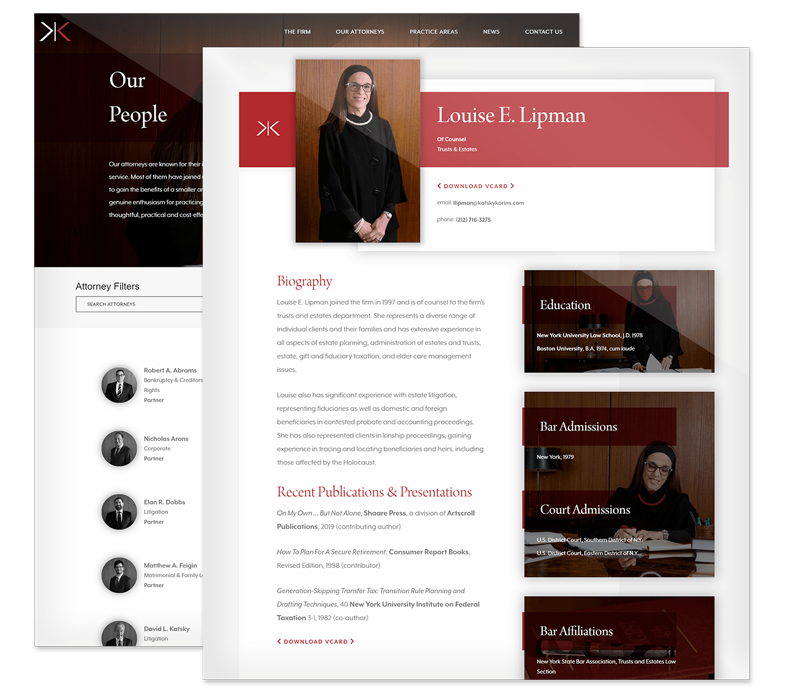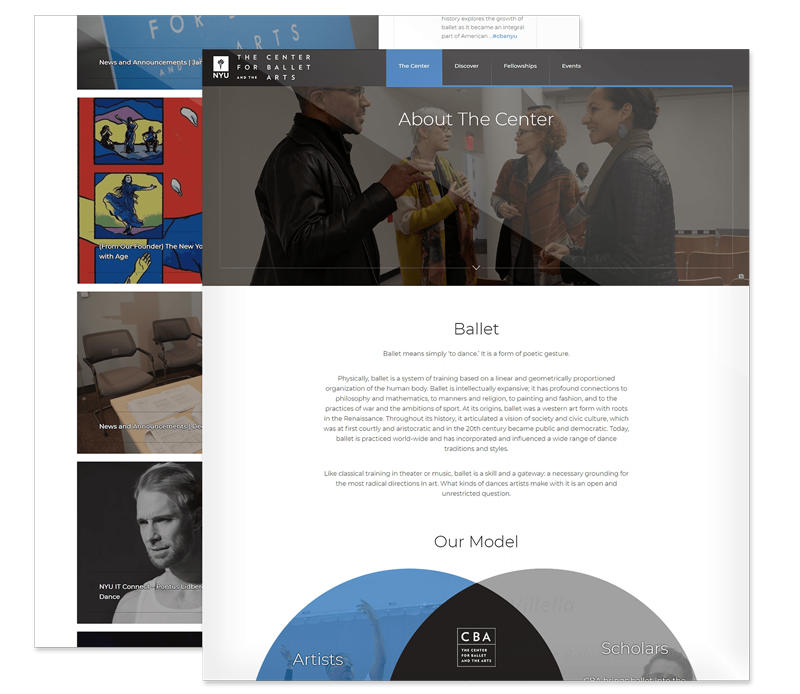OUR WORK
Website Accessibility, A11Y And ADA Compliance to WCAG 2.1 AA Standards
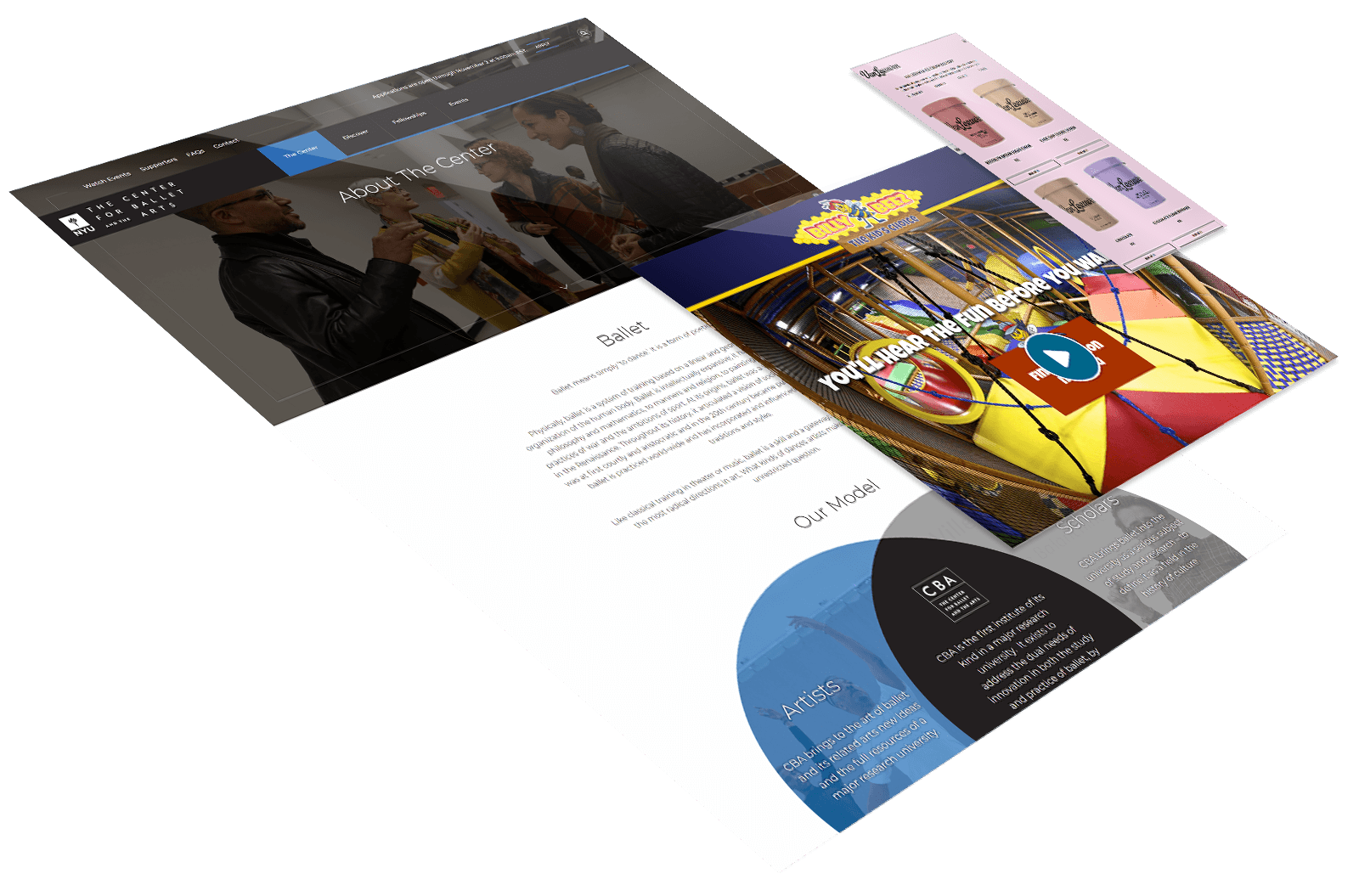
The Americans With Disabilities Act's Requirements for Compliant Websites
Many people want accessible websites and ADA compliant websites to WCAG 2.1 AA Standards because it’s good business. Period. You might also hear this referred to as A11Y, which is a numeronym and means “accessibility.”
Accessible websites facilitates independent living, education, human resources, and businesses make more money because word of mouth in disability communities is incredibly strong. And if you want to avoid a lawsuit, it helps with that as well. Conrad Strabone | President
Why Should You Care About ADA Website Compliance?
Before investing a few minutes reading the rest of this article, you might want to know why you should care before bothering to delve deeper.
Do you prefer the carrot or avoiding the stick, or both?
There have been a rash of lawsuits against businesses where lawyers have claimed that their visually impaired clients have been discriminated against because they were not able to use the company’s website.
These visually impaired people could be in the form of a customer, employee or job seeker.
In most cases, companies look at the math and decide that it’s less expensive to settle than to risk fighting it and lose. The cost of this can easily exceed $50,000 between a significant settlement; their own attorney’s fee and the cost of having to cover the plaintiff’s attorney’s fee as required by the ADA.
And then they still have to make their website accessible.
And just because they settled one lawsuit, doesn’t mean they can’t get sued again; in fact, it’s probable that they’ll get sued again until their website is made to be accessible.
Since many businesses don’t like being sued and don’t like paying lawyers or damages even more, these people would like to avoid getting whacked with the stick, so they think about ADA Website Compliance and the costs associated with it the same way they think about an insurance policy; as a necessary business expense but something they wish they didn’t have to buy.
On the flip side, we have many businesses that love the carrot, which they will add to their salad of increased revenue (Get it? More green!) in the form of properly serving the visually impaired market, which the National Health Interview Survey (NHIS) says that 13% of adults. And that’s just one type of disability. Accessibility covers a lot more with 26% of all Americans having some kind of disability.
More importantly, many businesses have Diversity and Inclusion initiatives, or equality as part of their brand values, and they want to provide their goods and services to everyone without regard to ability or disability. Making your website accessible will be a minor expense for you, but making your website accessible will deliver a major impact to those that need it.
What’s the Law on ADA Website Compliance?
The Americans with Disabilities Act (ADA) is most often associated with the accommodations that should be afforded to people with disabilities at physical locations like an office building; think of ramps for people in wheelchairs or Braille on elevator buttons for blind people.
The ADA also states that ADA Title I or ADA Title III businesses must develop websites that offer “reasonable accessibility” to people with disabilities.
Title I Businesses have 15 or more full time employees for at least 20 weeks per calendar year. Businesses that have 14 or fewer employees, or operate less than 20 weeks per year are exempt.
Tax-exempt private membership clubs and businesses wholly owned by a federally recognized Native American tribe are also exempt from Title I.
Title III Businesses are ones that regularly serve the public and are considered to be “public accommodations.” These businesses must comply with the ADA. These include hotels, restaurants, retail stores, banks, accountant offices, lawyer offices, doctor offices, schools, and gyms, among others.
Additionally, if a business is a Title III Business, then they must comply regardless of whether they have fewer than 15 employees and/or operate less than 20 weeks per year.
Private clubs and religious organizations are considered exempt from Title III.
Also, keep in mind that the ADA is a strict liability law, which requires compliance. That means there are no reasons or arguments one could put forth as to why they’re not compliant.
The only choice is compliance.
Does that mean the ADA will inform us on how to make a website accessible?
Not exactly, because the ADA was written before the internet and websites existed in 1990, so it doesn’t have language that specifically points out websites.
However, it does say you can’t discriminate and that’s a general policy that can be applied to any technology or physical building.
And that’s where WCAG comes in to help us.
How Do You Make WCAG 2.1 AA Compliant Websites?
WCAG comes in many flavors 2.0, 2.1, 2.2, 3.0. WCAG also has Levels A, AA and AAA.
The current standard for being able to say your website is accessible is WCAG 2.1 AA.
And making a website accessible is WCAG 2.1 AA requires expertise and effort (that e9digital has), so I won’t go into all of the details, but I will give you an overview.
There are 4 Principles with 12 Guidelines and 50 criteria that must be met to ensure full accessibility to WCAG 2.1 AA.
Perceivable
- Provide text alternatives for non-text content.
- Provide captions and other alternatives for multimedia.
- Create content that can be presented in different ways, including by assistive technologies, without losing meaning.
- Make it easier for users to see and hear content.
Operable
- Make all functionality available from a keyboard.
- Give users enough time to read and use content.
- Do not use content that causes seizures or physical reactions.
- Help users navigate and find content.
- Make it easier to use inputs other than a keyboard.
Understandable
- Make text readable and understandable.
- Make content appear and operate in predictable ways.
- Help users avoid and correct mistakes.
Robust
- Maximize compatibility with current and future user tools including assistive technologies.
What Are Possible Solutions For ADA Website Compliance?
 Overlay Widgets – A Low Priced, False Hope
Overlay Widgets – A Low Priced, False Hope
Most overlay widgets are sold on a subscription basis, be it monthly or annually. And what happens when you stop paying the licensing fee? It goes away and so does your “compliance”, so it’s a temporary fix at best.
– They don’t work;
– They don’t make a website fully compliant;
– In many cases, they actually add accessibility obstacles to the website
… and quite frankly, they might act like a beacon screaming “Sue me. I’m not compliant,” and in fact, many websites utilizing overlays have been sued for not being accessible.
When it comes to full accessibility and ADA Compliance, there are no instant fixes.
 Automated Scans – Fall Way Short of Full Compliance
Automated Scans – Fall Way Short of Full Compliance
First off, e9digital uses scanning tools to help us with our comprehensive accessibility audits, so they definitely help us do our job a little quicker and a little better, but scanning tools only catch maybe 25% of possible issues when testing against WCAG 2.1 AA.
And…they don’t fix accessibility issues.
Once the issues are flagged, they still have to be reviewed by an Accessibility Specialist, who will provide instructions to the programmers on how to fix the issues.
Finding a specialist that is certified such as a Certified Professional in Accessibility Core Competencies (CPACC) or Web Accessibility Specialist (WAS), can be helpful, but those certifications aren’t required to be an expert Accessibility Specialist.
And then the Accessibility Specialist needs to finish their review of the site to flag the other 75% of potential issues.
Just looping back to overlays; if the best scanning tools only flag 25% of the issues and they don’t fix them, how can an overlay flag and fix everything?
Accessibility Audits – The Right Way and a Permanent Solution
- Audit
e9digital uses Accessibility Specialist to manually audit or evaluate a website and test against WCAG 2.1 AA success criteria. The audit contains a list of the website’s accessibility defects and the recommendations for fixing them. - Audit Review & Estimate
Our engineers, who have been trained in programming accessible websites, review the audit and issue an estimate on the cost of remediation. - Programming Enhancements
Once a client approves the remediation budget, we begin the programming phase. - Final Review
After the programmers complete the programming phase, they send the site back to the Accessibility Specialist for final review.
The key here is to have checks and balances where you have one group responsible for compliance programming and another group ensuring that the compliance programming was done correctly.
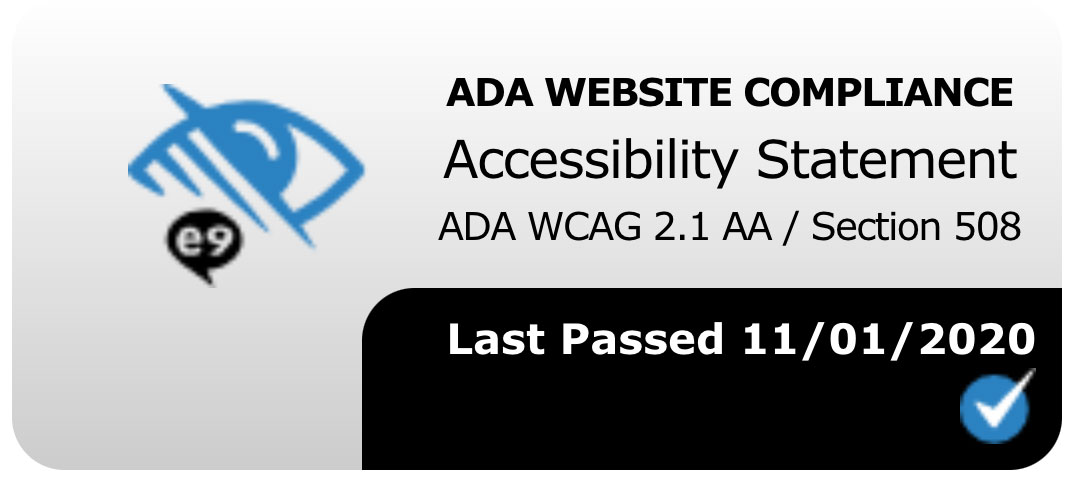
Once the Accessibility Specialist has confirmed the site meets WCAG 2.1 AA standard, we add an Accessibility Badge to the footer of the website and display the most recent audit date, and that badge links to the website’s Accessibility Statement, which will have the website’s full audit history.
And now your website is accessible…for today.
Ongoing ADA Compliance – Best Practices
Now that you’ve put the effort into making your website accessible to WCAG 2.1 AA Standards, it would be a shame to let the site fall out of compliance through neglect and inaction.
If your website was chiseled from a block of stone and never changed, you wouldn’t need to do ongoing accessibility audits and compliance.
But even simple websites, built on WordPress or some other Content Management System (CMS), will get software and plugin updates to fix bugs or close security gaps; and those updates may pull the site out of compliance.
And if you have a larger website and are more prolific with updating and adding content to your website, there’s a chance that some of the new content you add will not be compliant.
Each of the ongoing audits have two possible outcomes.
First, if the site remains in compliance, we update the footer Compliance Badge with the latest passing date, and we update the Accessibility Statement’s Audit History.
Second, if there are new compliance defects discovered due to software or content updates, the Accessibility Specialist will report those to the programmers, who will remediate the new issues and send it back to Accessibility Specialist for confirmation.
Once compliance is confirmed, we update the footer Compliance Badge with the latest passing date, and we update the Accessibility Statement’s Audit History.
By following these best practices, we insure ADA Compliance and full accessibility to WCAG 2.1 AA Standards for the lifetime of the website.