Last week, we introduced our new e9digital’s tips series: web maintenance and security. We went over website performance and how to turn your website from an old Pontiac to a gleaming Porsche.
This week, we’re diving into another big topic that’s often overlooked because it’s a lot of grunt work that everyone wants to put off: website maintenance.
Think of your website as a building. Maybe right now, your building is just a layer of bricks in a square with a small folding table to sell your five-cent lemonade. That’s okay. But you don’t probably don’t want to sell cheap lemonade for the rest of your life.
You need to either build the building yourself or pay a marketing agency like e9digital to build it for you.
The internet has ten plots of land that everyone wants to build on, which are the first ten search results on Google’s search engine results page (SERP). To snag one of those plots, you have to build the tallest building possible, filling your website with helpful content like blog posts that inform your audience on topics that matter to them.
But to keep your building the tallest, you have to do regular maintenance. You have to fix the leaky pipes to prevent water damage. You have to inspect the structure for rot or rust. You have to clean the roof to ensure there’s not a bird colony living up there, destroying the materials.
The same is true for website maintenance. You need to care for your website building by performing the following maintenance tasks.
Keep the Building Pristine: Make a Maintenance Checklist
First, create a checklist of ongoing maintenance tasks to share with the rest of your team. Assign each one to a specific person and check in with your employees to ensure they’ve been completed.
Of course, every website is different. An ecommerce website will have different needs than a showcase website where there are no check-out features. The best way to ensure you’ve completed the exact maintenance your website needs is to work with an experienced WordPress website design team like e9digital.
Vacuum the Common Areas: Weekly Website Maintenance
Some tasks need to be checked once a week (or even more frequently). These types of tasks are like vacuuming the hallways or emptying the trash: they have to be done to keep the building in order. When you complete weekly maintenance tasks, you’re helping clients through the sales funnel.
If the website always works as it should, visitors will never encounter an error that prevents them from buying from you.
1. Assume the Worst: Create a Backup of All the Content on Your Website
Metrics are the measurements of how different elements in your website are performing.
No technology is perfect, so you need to create a backup of all the content on your site once a week. This prevents you from losing data if something goes wrong when you’re uploading your weekly blog post or making small changes to the home page.
Once a week is the bare minimum that you should complete a website backup. Ideally, you’d back the website up any time you make a change.
If you have a WordPress website, you can download backup plugins like
- Duplicator: Allows you to set up an automated backup schedule of the files of your choosing.
- UpdraftPlus: Removes the number of old-back ups automatically.
- Jetpack: Restores your site even if the host’s servers are down.
These will smooth out the process for you and make it easier to back up your website.
2. You’re the Master of Your Universe: Moderate Comments
If you’ve always wanted to be the master of your own universe, now’s your chance. You need to moderate the comments on your site to engage with customers and ensure no conversations get out of hand.
Many websites feature comments or review sections where readers can pitch in with their opinions on a blog post or share what they loved or hated about your product.
At least once a week, someone from your company needs to read through the comments. Remove any comments that are obviously spam, and respond to all of them. It can be a simple thank you or if a person is unhappy, try to find a solution for their concern.
3. Always Use Spell Check: Download a Plugin to Check for 404 Errors
This has probably happened to you a million times. You try to click on a link, and then a page opens that reads “404: page not found.”
A 404 error happens when content on your website has changed location or simply been removed. The person clicking on the URL will see a 404 error. The 404 error doesn’t mean anything special; the name comes from the room that held the web’s first servers.
You want to find 404 errors as fast as possible to ensure visitors don’t get frustrated with your website and look to a competitor for the solution to their problem.
The easiest way to fix a 404 error if you don’t have web development experience is to download a WordPress plugin. Popular free 404 error checkers include
- SeedProd: Choose from eye-catching templates to make a pleasant 404 page (hey, if you have to let people down, at least it looks good!).
- Redirection: This free option offers the basics at no cost.
- Custom 404 Pro: Another free alternative with the basics.
Test the Fire Alarm: Monthly Website Maintenance
Any building needs must test the fire alarm monthly to guarantee proper evacuation in case of an emergency.
Just like a building, your monthly website maintenance tasks make sure that your website works smoothly and that you catch errors before they become an emergency situation.
1. Fight for the Dough: Complete a Website Audit (Ecommerce Websites)
A website audit is an enormous maintenance task all on its own. You need to make sure all the bells and whistles are cooperating for maximum website performance. For an ecommerce website, you must do this monthly because an error could cause sales to plummet.
If you’re a new ecommerce business, those early customer purchases can make or break your business, especially if they leave a great review on it. So make sure your website makes it easy to buy your awesome products.
To complete a monthly website audit, you must:
- Check the page speed to ensure they all load in zero to three seconds
- Fix all broken links
- Maintain security patches and make sure all are updated
- Make necessary product changes, including improved images or stock updates
- Update the site for monthly promotions
2. Don’t Ignore the Data: Check Your Analytics
SEO analytics go hand-in-hand with website maintenance. Checking the analytics that meet your company’s business goals and KPIs can reveal any maintenance or SEO issues that you need to address.
For example, if one of your pages has an extremely high amount of pageviews but you’re not seeing any benefits from it, you may be targeting the wrong keywords for that page. This means you’ll need to adjust your keyword strategy to ensure that your target views the page.
Let’s say you own a bakery. Your homepage is attempting to rank for the keyword “best desert in New York.” You notice that no one’s making any online orders from your website. In this scenario, it’s because the person wanted to rank for “dessert,” and instead they attracted a bunch of people curious if there was a desert in New York.
Clean the Air Filters: Quarterly Website Maintenance
Everyone forgets about air filters.
Did you know that someone comes by once a month to clean the air filter at your office building (and if it smells musty in your office, someone might not be!)? It may not seem important but the air quality in your office is key to your overall health.
Quarterly website maintenance tasks also improve the overall health of your website and are easy to forget to do, so be sure to add a reminder in your calendar to complete them.
1. Fight for the Dough Less Often: Complete a Website Audit (Showcase Websites
If you’re a lawyer drowning in cases, you probably have a website showcasing your practice areas rather than an ecommerce one. While you still need to perform the website audit listed above, you can do it on a quarterly basis rather than a monthly one.
However, problems like slow page speed could still impact your business. If you’re too busy to do a website audit once a month, you can afford to hire a digital marketing agency to complete one for you.
2. Protect Your Crown Jewels: Change Your Passwords
We know that it takes forever to finally remember all your unique passwords. But you need to change the password to your website and any other programs related to your business at least once a quarter.
Make it a strong password that’s at least 12 characters long and doesn’t contain any common elements, like the word “password” or “1234.” Use unique characters and upper and lowercase letters.
However, if you remove someone from the account, you experience a data breach, your account is hacked, or you log into an insecure network, you should change all your passwords immediately.
Unplug the Drain: Website Maintenance Tasks As Needed
A clogged sink drain in a shared building bathroom has to be fixed right away. Just like that lovely experience, certain website maintenance tasks need to be handled immediately.
1. Keep It Tight: Install Website Updates
If you use a WordPress website, you may be emailed about updates to plugins, the theme, or if a new version of WordPress is available. You need to download and install all of these immediately. These updates protect your website from hackers and improve bugs from previous versions.
2. Unleash Your Inner Entertainer: Publish Fresh Content
Every SEO content strategy looks different but a huge part of maintaining a website is publishing fresh content. Get together with your team and make a content strategy with a regular posting schedule.
And if you have no idea where to start with a content strategy, let the writers at e9digital take the task off your plate.
Do You Actually Want to Unclog Your Website’s Toilet?
Most people don’t want to do the building maintenance for their office. They hire someone else to do it, like an electrician or a janitor. If you wouldn’t do it for your building, then why would you want to do it for your website?
Instead, trust the experts at e9 digital to handle your website maintenance for you.
e9 digital’s Got Skin in the Game
We use the same strategies for our clients that we do for our website. I spend 25-30k a month on website maintenance, SEO, and more because I know these strategies work.
So if you need a website for your business or are tired of trying to be your building’s super, contact e9digital today so we can find a solution for your budget.
And while it may be invisible to the naked eye, cybercrime is no joke! Don’t miss our blog post on account security to keep hackers out of your data.

