Now that you’re an SEO (search engine optimization) expert, it’s time to move to another critical element of maintaining an online presence for your business: website maintenance and security.
To get started on website maintenance and security, imagine yourself walking down that one street in town with all of the car dealerships—you’re not sure of what you want to purchase, but you’re trying to figure that out.
In this magical world where money is no issue, if you see a used car dealership with a 2004 Pontiac Grand Am, or a new Porsche dealership that has rows and rows of top-of-the-line models, which would you choose?
You’d go with a Porsche! That’s because Porsches are synonymous with performance. The Pontiac would just be a giant pile of headaches. It would stall on the highway. It would constantly need new transmission fluid. And it would end up costing you thousands of dollars in repairs for a hunk of junk.
If you want your website to stand out as a Porsche rather than flail as a 2004 Pontiac, then you need to do the necessary work of maximizing website performance.
Ramp up the Accelerator: The Importance of Website Performance
A website’s performance is measured by how long it takes the website page to load, whether that be on mobile or desktop. The faster your website loads, the happier your visitors will be.
And this is why: the average page speed for a website that’s ranked #1 on Google’s search engine results page (SERP) is 1.65 seconds. In fact, Google prioritizes websites where the largest image (called the Largest Contentful Paint, or LCF) loads in less than 2.5 seconds on both mobile and desktop because…
People are extremely impatient when it comes to website performance.
Google themselves say that the probability of someone leaving your site (referred to as “the bounce rate”) goes up 32% if the page load time increases from one to three seconds. Bounce rates affect customer behavior.
- People’s attention spans are decreasing. That means that if you don’t give them what they’re looking for immediately, they’ll move on to the next website.
- A slow website = an untrustworthy business. Whether that’s true or not, that’s the first impression you’re giving people with a slow page speed.
So if your website takes three seconds to load, you’re only getting 68% of the traffic that you could be getting.
It doesn’t matter if you spend six months designing the most beautiful, stunning website on your own if it takes 10 seconds to load. No one will stick around long enough to see it.
From Pontiac to Porsche: 6 Website Performance Best Practices
The good news is that you don’t have to completely overhaul your current website to get better performance. To turn your website from a pontiac to a porsche, implement these six website performance best practices.
And if you have no idea how to even get started with this because your dad’s best friend Rob designed the website for you, then chat with the web maintenance and security experts at e9 digital to improve your page speed.
1. Find the Problem Before It Snowballs: Analyze Metrics Weekly
Metrics are the measurements of how different elements in your website are performing.
There are tons of different metrics out there, but some of the most important ones for website performance are
- Website speed: How long your website takes to load
- Bounce rate: How many people leave your site after only visiting one page
- Error rate: The number of problem requests compared to the total number of requests, reveals when something is about to go wrong on your website
By measuring important metrics like these, weekly, you can discover issues in website performance before they become major problems and cost you money in sales.
Say you made this awesome new video for your website and added it to your home page. But then, when checking your website bounce rate a week later, you realize that it went up drastically.
Because you checked your bounce rate, you figured out that the new video was taking forever to load on the page, causing people to leave your site early.
2. Be the Hare, Not the Turtle: Check Website Loading Speed and Performance Once a Month
While the turtle may have won against the hare in the famous fable, that’s not true for your website. The fastest website wins the race.
To make sure your website is the fastest, you need to check your website loading speed and performance once a month.
A few of the items that can slow down website loading speed include
- Images
- HTTP requests
- The size of the web page (also referred to as “page weight”)
- The website server
When you check your web speed once a month, you can see how the changes you’re making to your website affect the speed. You can also learn when a situation outside of your control causes the page to slow down.
Maybe you got a great deal on a web server and you pay a low fee. However, you notice your web loading speed increasing every month. This may be because your web server is getting more and more crowded due to that great deal. To solve the problem, you need to pay more for a faster service.
To check your website load speed, use a free tool like DebugBear or check if any of the services you’re currently paying for offers a similar service.
Other than the website loading speed, you want to check other website performance metrics monthly to ensure your website is running properly for visitors. Some of these include:
- Time to title: How the title of your website takes to appear in a browser tab. Faster title load speeds make visitors feel like your website is more reliable.
- Time to start render: How long it takes for images on your site to start loading. They don’t have to be completely loaded for a person to look at your website, but they shouldn’t take seconds longer than the rest of your website.
- Pages per session: How many pages a person views in each session. This shows if the content on your home page is loading fast enough and encouraging people to check out other pages.
- Conversion rate: How many visitors to your site become paying customers. If the conversion rate is too low, that means your content isn’t working or there’s a bigger website performance issue.
3. Don’t Be a Ball Hog: Add a Content Delivery Network (CDN)
The best basketball teams work together as a group to make plays and score points. This same idea applies to your website performance when you add a CDN.
A CDN allows your website to save cached data on multiple servers closer to each user. This means you’re relying on several servers to speed up content delivery, rather than just your main one.
Cache is temporarily stored information on a computer to make a website run faster. This can be images, videos, and other technical data. When you visit a website often, some of its data is saved on your computer as a cache so it runs faster the next time you visit.
While you still have to utilize a main website server, adding a CDN will make your website run faster.
The downside to a cache is that the cache rate can actually make a website run slower if set up improperly. That’s why you need to install a WordPress plugin like WP Rocket or WP Fastest Cache to manage the caching code, which is extremely technical.
CDNs also improve security. Choose a CDN that offers DDoS mitigation, which prevents distributed denial-of-service (DDoS) attacks. These are popular schemes where someone floods a certain server with traffic so they can breach website security measures.
Random DDoS attacks were up by 67% in 2022 from 2021. DDoS attacks primarily target a single server, whereas if you have a CDN, your website can be spread out across thousands of servers.
4. Get That Bread: Check Page Statistics Monthly
The whole reason you have a website is to make money and improve your business. This is measured through the conversion rate, which tracks which visitors on your website become paying customers.
The best way to improve your conversion rates is to check your page statistics every month. While your weekly metrics are a brief understanding of what’s going on, page statistics should be a deep dive into the ins and outs of your website.
A few to check are
- The difference between new and returning visitors
- How long visitors stay on each page
- Traffic sources— are they coming from mobile or desktop?
These kinds of statistics give you insights into the behavior of the visitors on your website, and how you can make the experience better to improve your conversion rate.
Page statistics look different for each type of business. For someone who sells a service, like a law firm, the conversion rate could follow who fills out the “contact us” form. For an ecommerce company like a clothing store, the conversion rate would be someone who completes a purchase.
5. Your Website’s Always on Call: Make Your Uptime at Least 99.9%
Just like your spouse or partner always expects you to pick up their call, customers expect to always be able to view your website.
Sometimes, you’ll have to take your website offline to do maintenance or updates. This is called “website downtime.” But you want your website uptime to be at least 99.9%. Which means that most of the time, it should be available to users.
Always schedule your maintenance and updates at times of day where users are least likely to visit. Say that you own a coffee shop in Cambria, CA. Schedule your maintenance and updates at 2AM PT, when people won’t be trying to find a place to drink coffee.
When you schedule maintenance, be sure to create a maintenance page that informs anyone who clicks on your site that it’s temporarily down. Include why you’re doing the maintenance, the approximate time of the maintenance, and when you think the site will be back up.
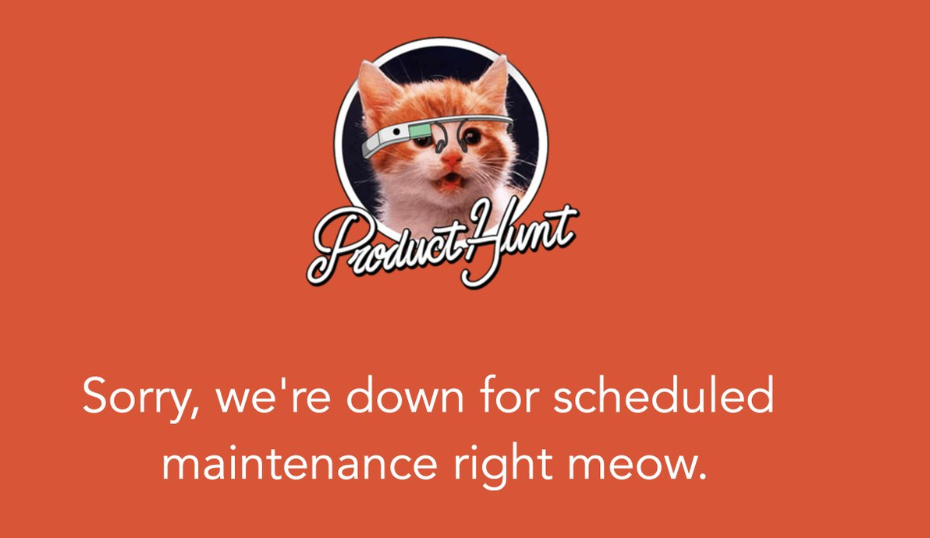
If you have a WordPress website, use a plug-in like WP Umbrella to schedule updates and maintenance at the right time.
6. Don’t Set It and Forget It: Check Automated Website Services Monthly
There will always be new automated tech to add to your website (especially with the advent of AI), so keep up to date with all that’s going on.
For right now, you can install chatbots onto your ecommerce website to answer people’s simple questions 24/hours a day. Or, create an automated welcome email for your newsletter with an exclusive download to get people excited about your brand or service.
While automated services like chatbots and welcome emails are a great way to interact with customers, they need to be maintained. Check them once a month to ensure they’re working like they’re supposed to.
These services should come with testing tools to help you see they’re running properly. If they don’t, then go with a different service!
Keep Your Website Running Smooth With e9digital Mechanics
If you want your website to purr like a Porsche, then you shouldn’t be the one changing the oil. Instead, trust the website experts at e9digital. We can build you a fantastic website, then leave us on retainer to complete weekly and monthly performance check ups.
And if you’d rather do it yourself, we can create a custom WordPress website for you with editable templates so you can do the changes all by yourself.
Take your business from 0 to 100 with a website from e9digital and contact us today!

