The sun doesn’t exist just so we can score a nice tan in the summer.
Life’s not possible without the sun. Our sun radiates solar energy at the right distance from planet Earth to provide energy for plants to grow without scorching the planet dry. Plant life leads to abundant animal life, which leads to the Earth’s rich ecosystem.
Just like the Earth needs the sun to grow, every business needs an energy source.
If your business is planet Earth, then your website is the sun.
Say that one of your main business objectives is improved lead generation.
Your lead generation “plant” grows from the sun, your website. A fantastic website uses search engine optimization (SEO) strategies to make it easier for Google to put your website in front of your target audience.
When someone types in a string of words in Google, these register as keywords which Google then uses to choose which websites to list first on the search engine results page (SERP). Once you know how to choose keywords for SEO, you want your website to rank in the top ten search results for each page.
So, if you don’t have a website, the first thing you need to do is create a website or hire someone (like e9digital) to do it for you. And while you’re at it, be sure to read our previous e9digital’s Top SEO Tips post all about blogs because you’ll post those regularly on your website to improve SEO.
Then, come back here and follow these nine tips to maximize your website SEO so that your sun burns the brightest in all the galaxies.
9 SEO Tips to Make Your Website Shine Bright in 2023
1. Use Relevant Internal Links With the Right Anchor Text, Matey!
Internal links are a link between one page of your website to another.
Say you’re a lawyer who mentions different packages for your legal services on the home page—you should include a link to the page that highlights these packages.
This internal linking ensures that readers understand your web page or article, and it helps you rank higher on Google.
With all linking, the anchor text matters.
Anchor text is the actual words that hold the link. Your anchor text should explain what the link is and include any keywords you’re trying to rank for on that page.
Google’s bot, charmingly called Googlebot, uses links to find content on websites and add it to a SERP. When you use quality links with valuable content, that tells Google you’re giving out information that your target audience needs to know.
2. Appeal to the Masses: Make Each Webpage Easy to Read
Have you ever gotten to a website and been unable to figure out how to find anything other than the home page? After minutes of searching, you see a tiny box in the left corner that opens up and you’re finally able to navigate the rest of the website.
Here’s the truth: according to Google Research, users form an opinion about a website in .05 seconds. So if your website is not easy to use and follow, people are going to leave.
It doesn’t matter if your SEO gets people to your website if they can’t even figure out how to follow the design.
3. Give Google Directions: Create an XML Sitemap
**A fair warning: we’re about to get in the *technical weeds* if you will. While you can spend too many hours on Wix creating a barely functional XML sitemap yourself, this is why people hire web designers.**
Just like you use Google Maps in your car to get from here to there, Google itself also needs direction on how to crawl and index your website.
An XML sitemap is a special file that instructs Google on how to look through and organize your website’s pages. You want to include the pages that you want Google to index and help people find. Leave out any that you don’t want to show up in the SERP.
You also use this XML sitemap in your UX design to make it easy for people to read and digest your content.
After you’ve made the XML sitemap, register it with Google and Bing so they can better index your site. Any time you make a change to your website, like adding a new blog post, update the XML sitemap and resend it.
To get a sense of what the files look like once they’re in a sitemap, check out the image of e9 digital’s XML sitemap below. Of course, the actual sitemap itself is a list of code, but if you type in “/post-sitemap.xml” after a website domain, you can see the links of any website’s sitemap
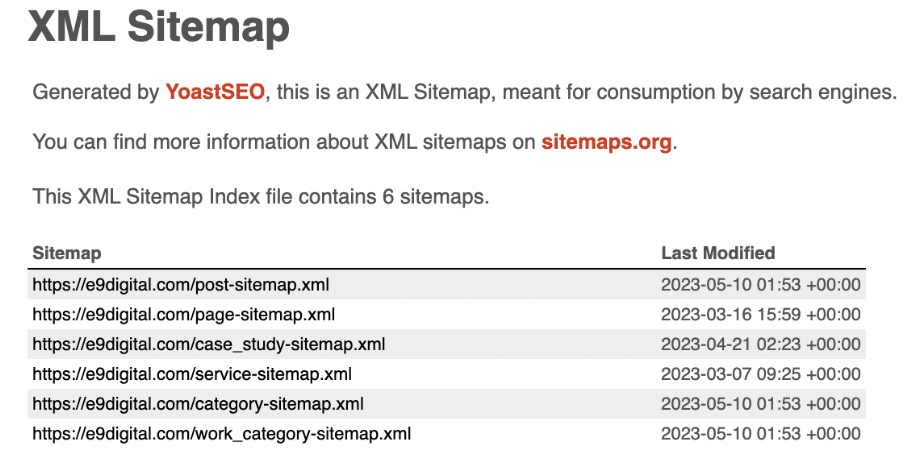
4. Your Website’s Not Lost Treasure: Optimize for Google Discover
People aren’t searching for your website like Blackbeard hunting for long-lost gold.
You need it to be easy for people to find you. One of the best ways for someone to stumble onto your website is to optimize for Google Discover.
Google Discover is a personalized feed to users that shows content based on previous search queries and interests. Any content indexed by Google can show up on Discover, as long as it’s helpful and people first. To make your website friendly for Google Discover:
- Create strong blog and web content that answers people’s questions
- Include eye-catching visuals that add context
- Upload high-res images and videos
- Make sure the website is easy to use on a phone
5. The Death of the Desktop: Optimize for Mobile
While you may work on a laptop, 92.3% of internet users access the web on their phones.
So if you design your webpage for a desktop but it looks like a scrapbook threw up when viewing on mobile, you’re going to be in trouble.
Google practices mobile-first indexing, which means that Google uses the mobile version of your site for indexing and ranking.
If you haven’t made your site friendly for mobile, don’t panic, just follow one of these configurations:
- Responsive Design: Shows the website content based on the size of the screen the viewer is using (Google recommends this). Uses the same HTML code/same URL.
- Dynamic Serving: The same URL is featured on any device but needs user-agent sniffing and Vary: user-agent HTTP response header to change the HTML to match the screen.
- Separate URLs: Different HTML/separate URLs.
You’ll get in the weeds with this pretty quickly, so you may just need to chat with a website designer to sort it out.
If you have a WordPress website, you can download the Yoast SEO Plugin to handle the technical aspects like optimizing your website for mobile or building a keyword list.
6. Don’t Get Lost in Translation: Complete Schema Markup
Even with an XML sitemap and optimized content, Google still needs some help understanding exactly what all your data means.
A schema markup structures data so that Google or another search engine understands the content better.
For example, you can create a schema for “rich snippets” which answer questions people commonly ask in Google. This makes you eligible for featured snippets and puts your website in the #1 spot on the SERP.
You can follow Google’s how-to on structured data or work with an SEO expert who can handle all of these best practices for you.
7. Put Your Best Foot Forward: Link the Pillar Page First
The pillar page is the main piece of content that supports other similar pages or blog posts.
For example, if you owned a business that made legal management software, one of your pillar pages would be a list of all the different features your software can do. Then, each feature would also be its own page linked in the pillar page.
When you create your website navigation and site map, you need to link the pillar page first. Then, link to all the other articles or pages beneath that.
To note, a pillar page is not a landing page.
- A landing page attracts leads and gives them the information promised from an ad elsewhere on the internet.
- A pillar page proves to Google that you have topical authority on a subject.
Your pillar page should always be written with language that’s useful to people searching on Google. The pillar page should be easy to understand and contain lots of links so that people can easily click and learn more about each subject on the page.
8. Keep it Colloquial: Use Semantic HTML and Schema Markup
If there's one thing you need to learn from this blog post, it’s this: do everything in your power to make it easy for Google to understand your website.
Another tool in your toolbox to help translate your website for Google is semantic HTML. This type of HMTL includes tags that lay out the type of content the website maintains.
For example, the <header> tag tells Google that line is an introductory sentence to a larger body of text, like a website or article header. This is semantic HTML.
However, the <div> tag outlines a section or division of content, explaining nothing else about it. This is non-semantic HTML.
Use semantic HTML as much as possible so that the Google crawler understands the structure of your website.
9. Keep Your Website in Shape: Optimize for Core Web Vitals
When building out your website, ensure that you prioritize the three core web vitals:
- Largest Contentful Paint (LCP): The time it takes to load the largest element on the page. This is usually a photo or video.
- First Input Delay (FID): The time it takes to load the user’s first click or interaction on your page.
- Cumulative Layout Shift (CLS): The total number of unexpected layout shifts. These lead to bad user experiences, so you need to keep the number as close to zero as possible.
All of these need to be optimized for maximum user experience so that people enjoy the time spent on your website and visit again and again.
Hire the Best Website Builders in NYC
If you’ve made it this far, you now know there’s a lot of technical work behind website design.
So just like that DIY bathroom project that you had to eventually surrender to contractors, stop pulling your hair out and hire a designer to build your website.
Think of your website as a building. As you now know, websites are extremely complicated structures.
It would be insane to assume that you could build a house or office tower all by yourself, so why in the world would you do that with your website?
Instead, let the website architects and general contractors at e9 Digital plan and construct your building. We live, eat, and breathe website development, and handle all kinds of web design, including
- User Experience Design
- Custom Web Design
- WordPress Web Design
- Ecommerce Web Design
- ADA Compliance and more!
Trust the experts at e9 digital to build the best website for your business and contact us today.
Building your website is only half the battle. To keep it relevant, you must perform regular site maintenance, which we’ll cover in our next e9digital’s Top SEO Tips article!

