It’s finally here: your weekend getaway to the Catskills! Time to relax and rejuvenate, but you get halfway there, and your phone dies. The black screen of death is here to stay.
You pull off the freeway to try to get some help. A friendly truck-stop owner gives you directions to your destination, but they are complicated. Go straight at the flagpole. Turn left at the old stump. Make a slight right near the two scarecrows.
Eventually, you become so frustrated that you hop back in your car and head home. You can’t complete your travel without a clear set of directions from one point to another.
Every customer who visits your website goes through this exact same process. It’s called the user experience, or UX.
UX is the complete experience a customer has with a company’s online presence, including interactions with its products and services. For a website, this user journey starts at arriving at your website and ends at completing a conversion. That could be buying a product, signing up for a newsletter, filling out a contact form, etc.
A UX should make it seamless for your customers to use your website. And we’ll show you the 9 steps you need to do to make that happen.
Let’s go!
1. Become Obsessed With Your Audience
The only way to know what your audience needs is to become obsessed with them. But not in a creepy, next-door-neighbor-killer kind of way. You need to know them to understand how to best present your product or service. Delve into user research, which can include:
- Creating surveys through platforms such as SurveyMonkey to learn likes and dislikes.
- Incentivizing customers to respond to surveys through coupons and free samples.
- Flushing out user personas.
- Asking current customers for feedback.
Gather as much data as possible about what’s relevant to your audience. Then, create informative content laid out in a simple way that leaves them hooked.
2. Stalk Your Competition (on the Internet!)
The best way to beat your competition is to know their tactics inside and out. Study their UX design. Investigate how many steps it takes to complete a sale. Scrutinize their homepage. Check their traffic through l00kle.com to find analytics including bounce rate and number of monthly visitors. Create a list of what you like about their website, and figure out how you can do it better.
3. Tell the Story in Seconds on Your Homepage
Just like that weekend getaway, interesting stories trigger emotional brain centers and encourage the reader to continue further. In your UX design, hook the reader with the most important information first, told in such a way they can relate to. Everything that a customer must know about your brand should be on the homepage.
- Use subject headings to contextualize the main services and products in a story.
- Implement carousels to highlight multiple pages.
- Create a header and footer that makes it easy to navigate.
Be sure to create a UX for every other page that matches your homepage. This way, your customers know how to move around and use the rest of the website.
4. Put Yourself in Your Customer’s Shoes
“A good UX should provide the user a sense of familiarity with your site right out of the gate. You want to walk the line of having a design that is unique to your brand, while also adhering to modern trends and best practices for placements of key components. This will allow the user to inherently know where to go to find what they came for.” – Jason Solak, Senior Production Manager at e9digital
The best way to create a usable UX is to map the journey out yourself. Identify the UX journey for each of your different types of customers. Consider where they may become confused or frustrated. Smooth out these elements and remove anything that feels unnecessary. Test the new UX through services such as UserTesting to receive feedback from your target audience.
5. Make the UX Accessible to Everyone
It’s 2023. Everyone deserves access to the internet. Do your due diligence and ensure that your website UX meets ADA compliance. This way, every person can become your customer! And you won’t get sued. Literally everyone wins.
To create a UX that’s ADA compliant, it must meet the WCAG standards. These include 4 principles with 12 guidelines and 50 criteria. To ensure you don’t miss any accessibility issues, it’s best to complete an accessibility audit with the help of e9digital. Our dedicated accessibility team is at the forefront of technology for people with disabilities, and ensures your website runs smoothly for every user.
6. Don’t Make Your Website a Scavenger Hunt
There should be no “looking” for your website. Every page should be easy to find in seconds through a navigable menu.
Group your pages into reasonable chunks. Think about that website user journey when creating the menu, and create logical categories and subcategories. The e9digital team designed this menu for one of our clients, Plant Juice Oils.
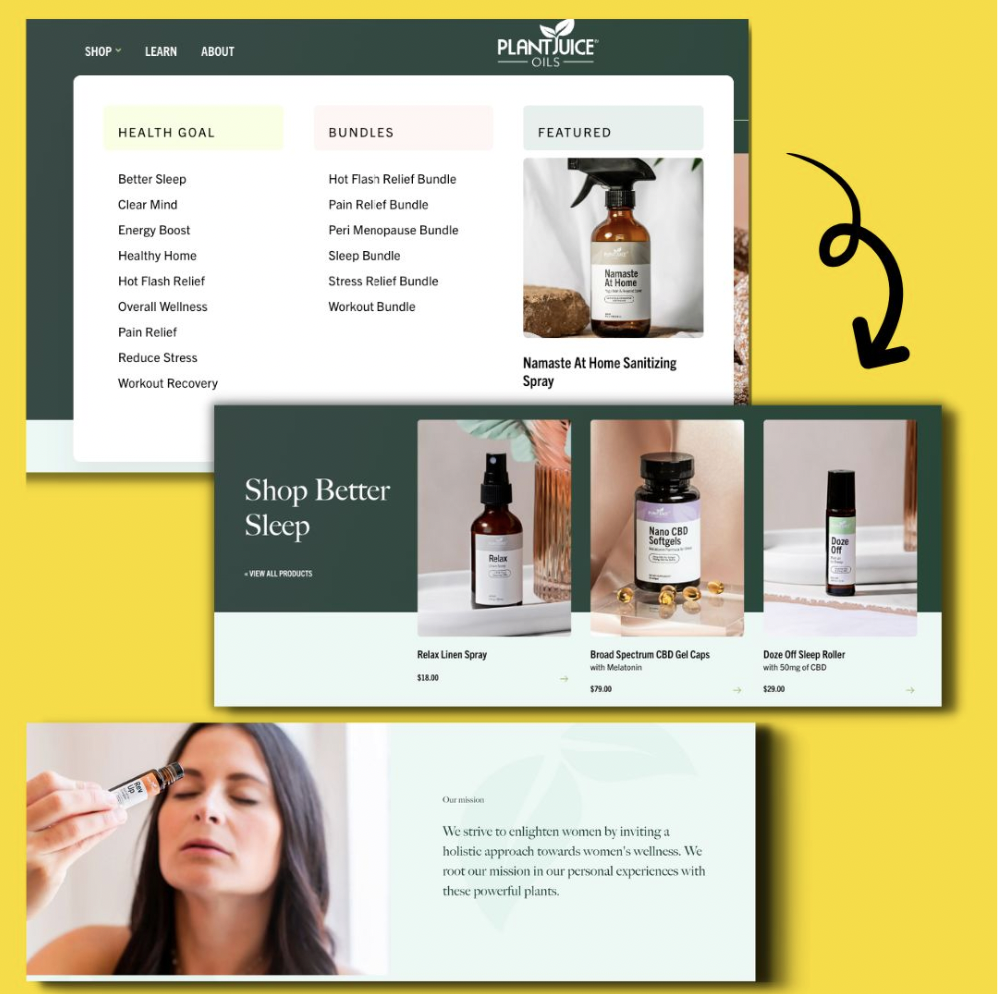
Under “shop,” we highlighted three broad categories based on user needs: health goals, popular bundles, and featured products. The menu allows customers to find what they’re looking for in seconds.
7. Fix Problems Fast
Everybody makes mistakes in UX.
- Too many pop-ups.
- Confusing linking structures.
- Ignoring user research.
- Slow page speeds.
Mistakes are a part of life. What matters is how fast you fix the errors.
If a customer complains about a feature on your website, address the concern ASAP. Keeping a web design agency on retainer ensures that you can fix bugs and website errors quickly. Always follow up with the customer once the problem has been resolved.
8. 76% of Adults Make Most Purchases on Their Smartphones
That means the UX must be just as appealing there as it is on a desktop or tablet. Double-check that your website design requires little scrolling or resizing for mobile. Ensure that the menu, headers, and footers all work as well, so consumers can purchase your valuable products or services with ease.
9. Never Stop Improving
UX isn’t one-and-done. Implement free analytics such as Google Analytics and more complicated platforms like Hotjar, which creates heatmaps and tracks sessions to understand where visitors go on the page. These allow you to spot bottlenecks in UX and refine the design until you’re scoring the conversions needed to stay profitable. A good digital marketing firm will stay up to date on the latest UX trends, so your website remains relevant and functional.
Work With the UX Pros at e9digital
It can be tempting to simply purchase a subscription to a content management system that creates a website for you based on a theme. However, these options offer no way to personalize based on the needs of your target audience. And good luck getting the free version to work on mobile! These designs are best for personal blogs because they don’t offer the UX needed for any type of business.
Go beyond the cut-and-paste DIY website designs and work with e9digital. We design one-of-a-kind websites based on your target audience’s needs. After studying your competitors, audience, and product, we create optimal UX to create a seamless website user journey.
Guarantee that your customers never get lost on the way to a purchase (or the Catskills!) and contact e9digital to learn more about our UX development process today.
